Modeling Tips for WWHM4

Inclusion of CULTEC Stormwater Products in CCS Stormwater Software
Clear Creek Solutions has included CULTEC stormwater products in their stormwater management software.
Clear Creek Solutions (CCS) has added the CULTEC element to all of their WWHM‐based stormwater software programs to represent the Contactor and Recharger Series chambers retention and detention storage systems by CULTEC. This includes WWHM‐SWMM National Version (lower 48 states), WWHM2012 (Western Washington), BAHM2013 (San Francisco Bay Area), SDHM 3.1 (San Diego County, CA), SOHM (South Orange County, CA), SMRHM (Santa Margarita Region, Riverside County, CA), SAHM (Sacramento County, CA), SalinasHM (City of Salinas, CA), and TRUST (Clean Water Services, Washington County, OR), except where inclusion is not allowed by the funding agency.
The CULTEC element is an option that the user can select whether or not infiltration is allowed. WWHM software then route the computed stormwater runoff through the CULTEC facility using an outlet control of the user’s choice.
The user can manually select number of CULTEC chambers or use the automated sizing option to determine through an iterative process the appropriate number of CULTEC chambers needed to meet flow control requirements with the smallest possible stormwater storage volume.
Below are specific instructions for using the CULTEC element either manually or with the automated sizing option.
CULTEC Manual Sizing
Click here for printable version
To select the CULTEC element go to the Commercial Toolbox and click on the CULTEC symbol. With your mouse drag it to the Schematic grid and connect it to the upstream source of stormwater runoff (in this example, a land use basin element, 10 acres in size, located in King County, WA). Select the CULTEC element as the Point of Compliance (POC) for hydromodification flow duration comparison analysis.

Once the CULTEC element is in place the user can then select specific CULTEC product using the Chamber Model # pulldown box.

The CULTEC stormwater product choices are:
- Contactor 100HD (chamber height 12.5 inches)
- Recharger 150XLHD (chamber height 18.5 inches)
- Recharger 280HD (chamber height 26.5 inches)
- Recharger 330XLHD (chamber height 30.5 inches)
- Recharger 902HD (chamber height 48 inches)
- Contactor Field Drain C4HD (chamber height 8.5 inches)
The user can input the number of CULTEC chambers. It is recommended because of the individual chambers small size that the user input the number of chambers starting with at least 200 chambers per acre (too small of a number may produce an error message depending on the size of the contributing drainage area). If 200 chambers per acre are too many to meet flow control/hydromod requirements the user can always reduce the number of chambers needed to meet the minimum requirements for the jurisdiction.

Manual sizing also requires that the user input the row length (feet), number of endcaps, top stone depth (inches), bottom stone depth (inches), chamber spacing (inches), and stone border width (inches). The details about each of these inputs can be found by clicking on the Full Detail Sheet button or going directly to the CULTEC web site: www.cultec .com. The user must manually select the CULTEC chamber outlet structure input data, which consists of a riser height and diameter, riser type, and from one to three orifices (diameter and height).

The user can then manually size the CULTEC element by running the Mitigated scenario and comparing the Mitigated scenario flow duration results with the Predevelopment or Pre‐Project scenario results. Multiple iterations will be required by the user to determine the minimum number of CULTEC chambers required to meet flow duration requirements.
CULTEC Automated Sizing
Manual sizing of a CULTEC facility takes time and knowledge of how to adjust the outlet structure data to find the smallest possible CULTEC chambers required. A better way is to use the CULTEC automated sizing option.
To select the CULTEC automated sizing option click on the “Auto Chamber” button. (Note: the “Quick Chamber” button will fill in the input boxes with arbitrary values and dimensions, but not necessarily numbers that will meet hydromodification flow duration requirements.)
Prior to clicking on the “Auto Chamber” button the user should select the appropriate CULTEC Chamber Model number using the Chamber Model # pulldown menu. The CULTEC automated sizing option will select a starting number of chambers for the iterative sizing calculations.

Once the Chamber Model number is selected and the “Auto Chamber” button is clicked then the Automatic CULTEC Sizer window will open.
The default Top Gravel Depth is 12 inches. This is the minimum value. The user can change this depth to a larger value if required.
The default Bottom Gravel Depth is 9 inches. This is the minimum value. The user can change this depth to a larger value if required.
The user can select an outlet structure with one orifice and a rectangular notch or a three-orifice outlet. The user does not have to input any of the outlet structure data. This will be done automatically by the program when using Auto Chamber.
To start the automated iteration process to determine the smallest number of CULTEC chambers needed click on the “Create CULTEC” button.

When the automated iteration process is completed the “Auto Finished” window is shown.

Note: Depending on the specific CCS stormwater software and the complexity of the project the time that the automated iteration process will take to reach a final answer will vary from five minutes to 30 minutes. In rare situations the automated iteration process may take over one hour to complete.
The automated sizing routine works in units of 5 chambers, but following completion of the automated sizing the user always has the option of changing the final number to something smaller or larger using any number of chambers that the user thinks is adequate.

For example, the user can manually change the number of chambers from the auto‐sized selection of 1155 to a user‐selected 1152. That will change the amount of total storage and the project should then be re‐run to make sure that it still passes the flow control/hydromod criteria.

The change in the number of chambers can be checked by re‐running the Mitigated scenario and then going to the Analysis screen and selecting the POC tab.
In this example decreasing the number of chambers from 1155 to 1152 still passes the flow control criteria and therefore 1152 chambers is okay for this project site. The user can then either use 1152 chambers or try to find a smaller number of chambers that still passes. It is the user’s choice.
When finished the program reports the number of CULTEC chambers needed along with the outlet structure data.

For this example the number of CULTEC Recharger 902HD chambers needed is 1152, with each chamber 4.1 feet long, 78 inches wide, and 48 inches (4 feet) tall plus 9 inches of gravel on the bottom and 12 inches of gravel on top of the chambers.
Contact Information
Clear Creek Solutions, Inc.
PH: (425)225‐5997
15800 Village Green Drive #3
Mill Creek, WA 98012
www.clearcreeksolutions.com
Support: Support@clearcreeksolutions.com
We are able to assist you in your design by performing preliminary calculations and supplying AutoCAD layouts free of charge